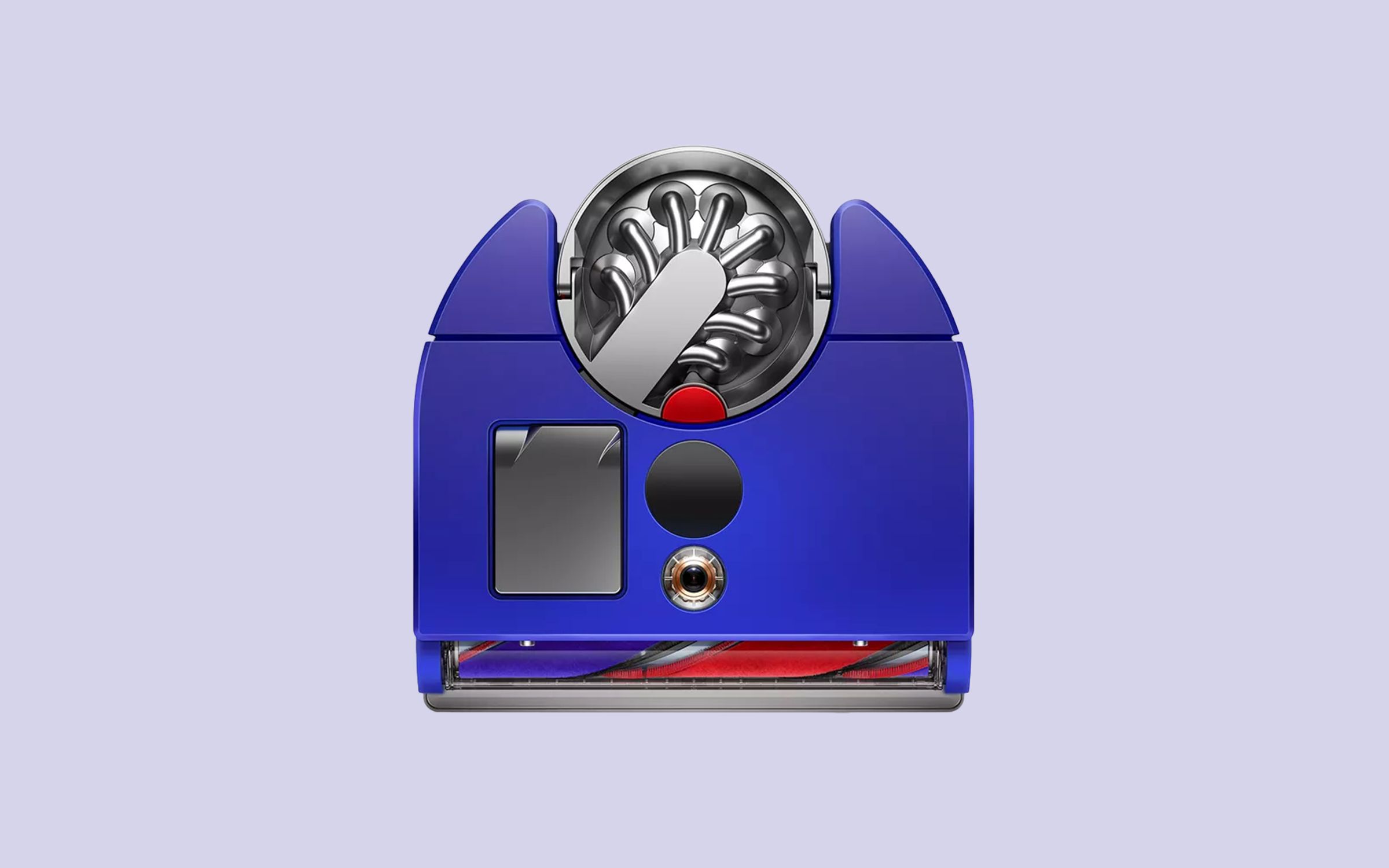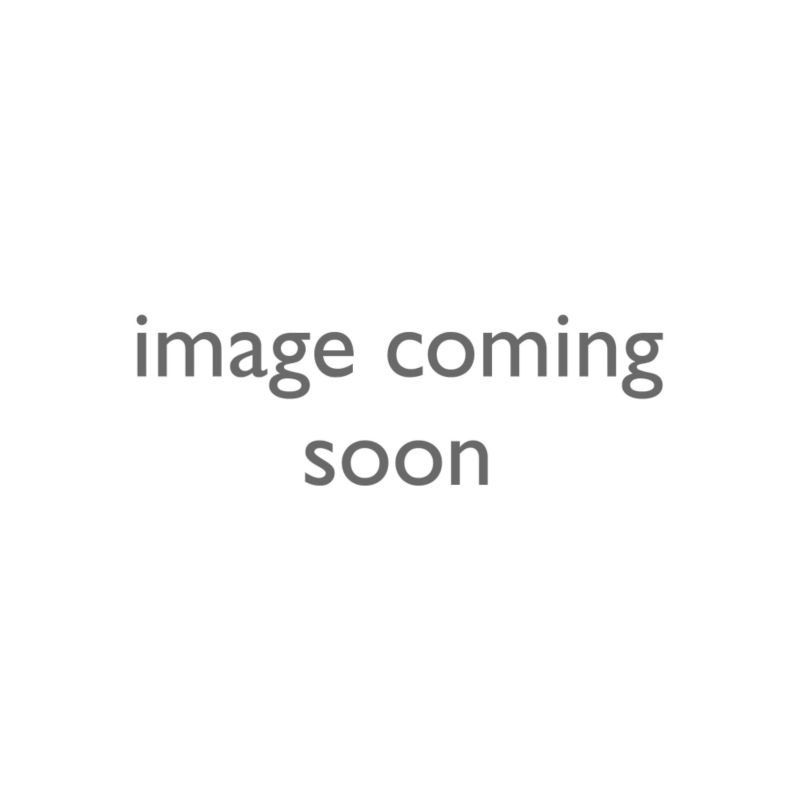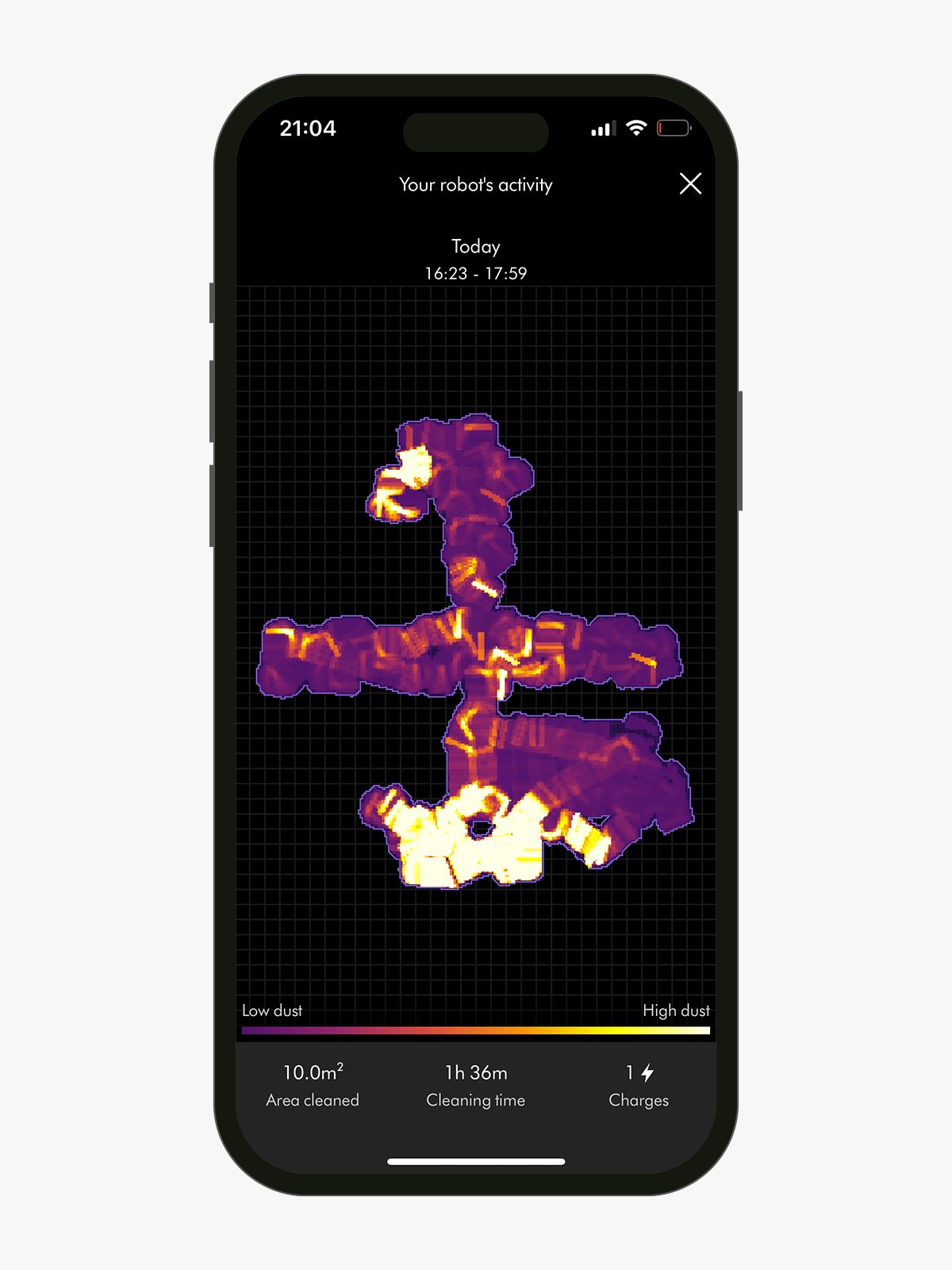On trial: Dyson 360 Vis Nav Robot Vacuum Cleaner
For someone currently in the process of selling an old cottage filled with uneven wooden floors, various rugs and a German Shepherd in a permanent state of shedding, cleaning is consuming my life. It is no exaggeration to say that the Dyson 360 Vis Nav Robot Vacuum Cleaner has not only saved me hours of manual cleaning time (I sleep while it works), but also kept me sane.
What is the Dyson 360 Vis Nav?
Simply, the Vis Nav is the world’s most powerful robot vacuum¹, serving up six times the suction of any other robot¹ vacuum to deep clean across all floor types. Offering four power modes (Quick, Boost, Quiet and Auto), this piece of tech has quickly been crowned the MVP in our household.
You’ll want this if…
- You have pet/s that shed
- You are fed up with vacuums that don’t have enough suction
- You don’t have time to vacuum every day but do want a dust-free house
- You want to take the burden of cleaning off your hands (with minimal effort)
How easy is the Dyson 360 Vis Nav to set up?
If you are familiar with Dyson you will know that behind the high-spec designs and innovative tech, the products are all super intuitive and simple to operate. Thanks to the user-friendly MyDyson app (which has a helpful tutorial video), it took less than five minutes to set up the Dyson 360 Vis Nav Robot, including customising a cleaning schedule.
During its first run, the Vis Nav works with the app to analyse, map and create zones within your home (I have the robot set for a nightly run downstairs as that's where most of the dust forms). Thanks to its clever 360° vision system, it knows where to go, where the dust hotspots are and – importantly – how to find its home base again so it can recharge ready for the next cleaning schedule.
You can of course vacuum off-schedule. Just head to the app on your phone and instruct your Dyson 360 Vis Nav Robot to do a one-off clean that won’t alter your pre-existing schedule and is perfect for a quick cleaning boost if you’ve had an experimental weekend in the kitchen.
The need-to-knows…
Before using the Dyson 360 Vis Nav Robot, I thought a quick follow-up sweep would be needed to mop up corner dust and debris that the robot may have missed, but with its low profile, D-shaped body and triple-action brush bar, the vacuum can clean under furniture and get right up to the edges – meaning it picks up more than any other robot on floors².
Plus, it features an extending side duct that automatically redirects suction, making it powerful enough to capture dust and debris right up to the wall. Perfect for my less than uniform cottage floors.
Charge time 2.5 hours
Run time Up to 65 minutes³
Bin volume 0.57L
Is the Dyson 360 Vis Nav™ Robot Vacuum Cleaner worth it?
The robot’s ability to switch between floor types and adapt suction power when more dust is detected – all without human intervention – is incredible. Coupled with the fact that I now don’t even have to think about vacuuming (the app has that covered), the Dyson 360 Vis Nav Robot is a game changer.
★★★★★