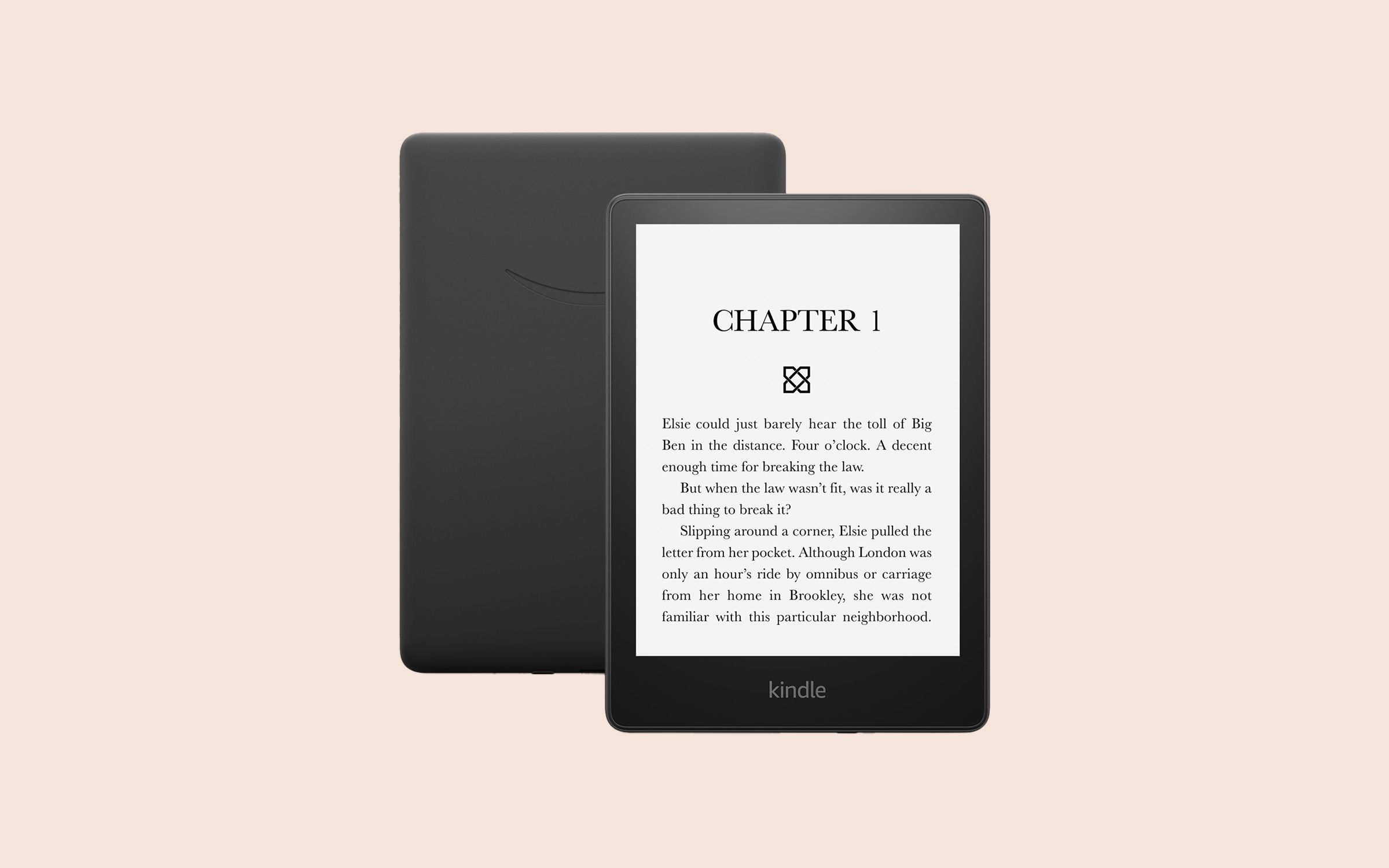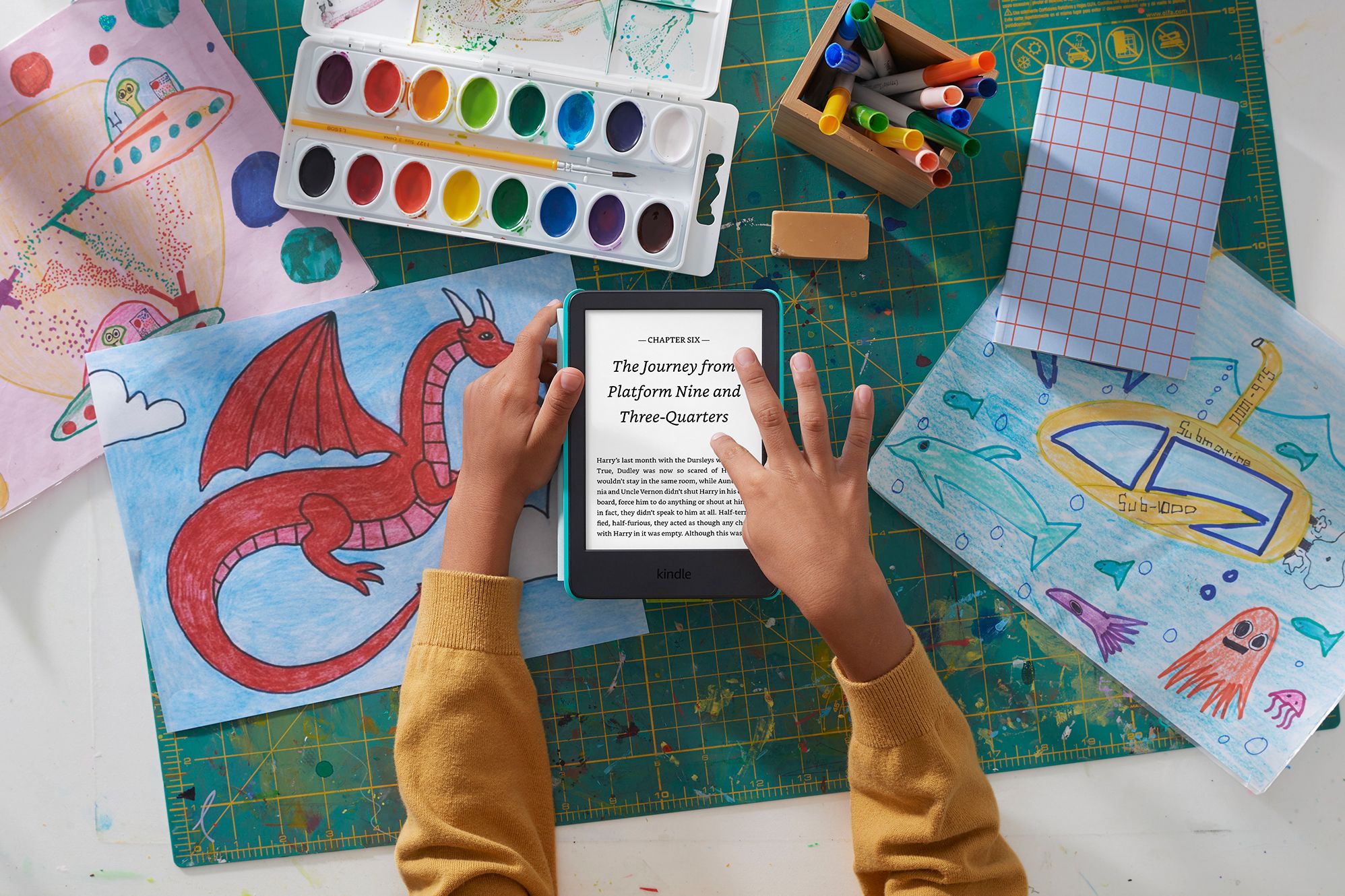On trial: Kindle Paperwhite and Kindle Kids
If you’ve read any of my reviews, you’ll know I’m a bit of a nerd. I got excited by a kettle so it’s safe to say that I was very excited about the prospect of a Kindle Paperwhite and testing the Kindle Kids for my daughter, too. But how do these new-edition Kindles stack up against actual books and previous versions of the device? I put them both to the test.
The Kindle Paperwhite
I’ve long been a fan of the Kindle but I’d had my old one for five years. It’s withstood pool water, sand, using the wrong charger, never having a case, many different books, from self-help to parenting to all of the Colleen Hoovers and quite a few very good ones in between.
Its most recent problem, though, was the giant crack that ran down the middle, thanks to my aforementioned daughter and her small but mighty biceps that lobbed it across my bedroom on more than one occasion.
What is it?
I trialled the 2022 version of the Kindle Paperwhite. Kindle first launched the paperwhite in 2012 and it’s now on its sixth generation. In case you’ve been living under a rock (of library books), the Kindle is Amazon’s e-reader, a brilliant, tiny device that can hold hundreds of books in its 6in-plus frame.
The 2022 Paperwhite is slicker and easier to use than ever, with a 6.8in frame and up to 10 weeks of battery life. It’s genuinely a wonder how any reader goes without one. I had the 2018 version and let me tell you, everything about this device has got better just five years later.
Why do you need it?
I get it, there’s something nice about holding a book – but there’s also something really nice about not. I love that I can have a new book in seconds; that I can read without switching on my light when insomnia hits; that I can pack this and this alone for a holiday without taking up precious suitcase space with five books. I’ve always been a keen reader but since owning a Kindle I definitely read double the books that I used to – no, I’m not exaggerating. It’s just easy. And I’d recommend one to anyone.
What’s more, when you buy a Kindle Paperwhite you get three months’ free Kindle Unlimited, home to millions of books, thousands of audiobooks and even some magazine subscriptions.
How is this one different?
First of all, the size. The 2022 Paperwhite is bigger than the last one I had but at 6.8in still feels smaller (in a good way) than most books. It’s easy to hold and feels like it’s just the right size for my (quite tiny) hands. This edition of the Kindle has a 20% faster page turn than previous editions and that’s one of the first things that I noticed about it – this is a huge improvement.
One of its best features is the adjustable light. You’ve been able to change the brightness on Kindles for a while but this is the first time that you can adjust the light to make it softer, gentler, more amber. For me, this is key. I never have my phone, laptop or tablet on normal display – they are always on Night Mode because I cannot stand the glare of the blue light at any time of day. While the Kindle definitely doesn’t have as much harsh blue light as a phone, it feels so nice to be able to turn the display to amber, ready for a restful night’s sleep.
It’s also got up to 10 weeks of battery life, is waterproof, connects to Bluetooth so you can pair with your Audible subscription and listen to your story on wireless headphones and has a super-impressive 300dpi glare-free display. I’m a technology dweeb, and I’m so pleased that this one really does live up to all of my expectations and beyond. And don’t worry, it’s not within my child’s line of sight so there won’t be any lobbing of it any time soon.
Kindle Kids: what is it?
Kindle Kids is exactly that: a Kindle for kids. The first to be designed specifically for kids, this 6.8in device is a brilliant way of getting your children into reading. Yes, it doesn’t bring the same magic of them handing you a book and asking you to read it but as soon as your child is independent enough to want to read on their own, it’s a fantastic way to encourage them (and gives you a bit of a break, too).
Why do you need it?
Any parent understands the battle of getting kids away from devices and into something that nurtures their development. Reading is an essential part of childhood, not only for learning but also for imagination.
I love the Kindle Kids because there’s no temptation of anything other than reading – no other apps, games or videos are available on the device, only books. It’s a fantastic way to build kids’ vocabulary, too, and one of the things I most like about the Kindle in general is that you can easily look up word meanings and synonyms.
If your child has dyslexia, there’s an option to use the Open Dyslexic font which can be used on all books and is hugely helpful. And just like the Paperwhite, it’s the perfect holiday companion – especially because it will keep them (pretty) quiet on the journey. The only shame? The pictures within the books aren’t coloured. That would make it truly spectacular.