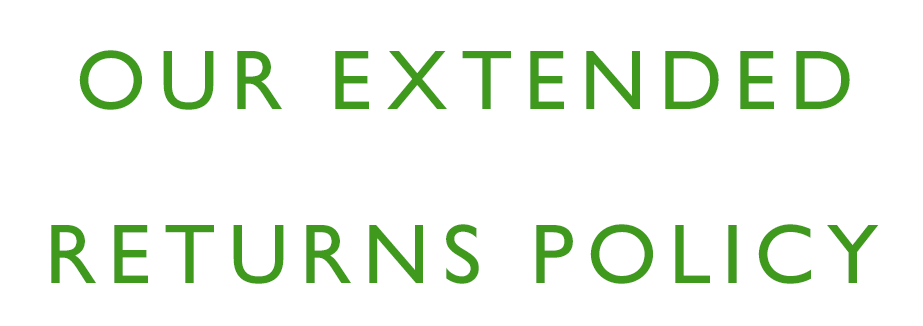
If you have an unwanted item that you purchased in a John Lewis shop and your nearest John Lewis shop is temporarily closed due to government guidance, you can return items up to 35 days after the shop reopens. Some of our shops may not reopen - find out more
If you'd like to return an online purchase, all other return methods are still available and can be found here.
How and when we refund you when you make a return
When returning your item, the way you originally paid will determine how we refund you.
For returns, including returning via Waitrose & Partners, we'll process your refund once the item comes back into our warehouse. It can take up to 14 days (usually sooner) for the refund to appear in your bank account, but we'll keep you informed at each stage of our process.
Credit / debit card
If you paid by credit or debit card, we’ll refund the same card originally used to place and pay for the order.
If you're returning your item(s) directly to a John Lewis & Partners shop, please take the card with you that you used to make the purchase.
PayPal
If you paid online using PayPal and return your item to a John Lewis & Partners shop, we can refund your PayPal account straight away. Please make sure you have your order confirmation or delivery note with you.
If you send your item back to us via a Waitrose & Partners shop, by courier, Royal Mail or Collect+, we'll process a refund to your PayPal account once we receive your return.
Apple Pay
If you paid online using Apple Pay and return your item to a John Lewis & Partners shop, we can refund your Apple Pay account straight away. Please make sure you have your order confirmation or delivery note with you as well as your device account number from your Wallet & Apple Pay.
If you send your item back to us via a Waitrose & Partners shop, by courier, Royal Mail or Collect+, we'll process a refund to your Apple Pay account once we receive your return.
Interest Free Credit
Find out more here about returning an order paid for using Interest Free Credit.
Gift cards, gift vouchers & online credits
If you purchased online with a gift card or voucher, we will refund the amount owed to you with an online credit.
To use your account credit, simply sign in to your online account when you’re placing your order. Your available credit will be automatically applied to your order, and you just need to deselect it if you don't want to use it yet. You can check your available account credit at any time by signing into your account, and then selecting My Account. There’s no expiry on an online credit.
If you don't yet have an online account, you can create one by using the email address supplied for your most recent order; just follow the instructions on our sign-up page.
If your email address is already registered and you need to reset your password, enter your email address in our forgotten password form and we'll send you an email with instructions.
Cash
If you paid by cash in store, we'll refund you in cash if you have your receipt. This doesn't affect your statutory rights.
Returning a gift
Return your gift in store using the gift receipt or despatch note, and we'll refund you with a gift card. You also have the option to exchange the item if you prefer.
Please note that if you return products which are outside our returns policy or if you don’t have proof of purchase, we’re unable to process a refund, so please ensure you have a receipt, despatch note or order confirmation.
Lost your receipt or delivery note?
If you bought the items online
To return online or in store, simply print your order or write down your order number and include it with the items. You can find your order number in your order confirmation email or by logging in to your account.
If you bought the items in store
If you scanned your myJL membership card at checkout, you can sign in to your account and view your in-store receipts.
